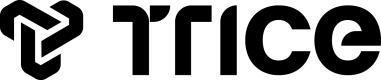Send Payouts with Smart Transfers API
Let Trice route your payment instruction to the correct rail (RTP, FedNow, and ACH) based on what rails the account supports, the bank's status (signed on or off), and the preferences that you indicate.
1. Request fednow.sender and ach.sender scopes in your access token
curl --request POST \
--url https://api-sandbox.trice.co/auth/v1/oauth2/token \
--header 'accept: application/json' \
--header 'authorization: Basic <base64(username:password)>' \
--header 'content-type: application/x-www-form-urlencoded' \
--data grant_type=client_credentials \
--data 'scope=fednow.sender rtp.sender ach.sender'2. Get ready for FedNow and ACH webhook events (if using webhooks)
We added new types of webhook configurations:
fednow_transfer_outboundfednow_transfer_inboundach_transfer_credit_outboundach_transfer_credit_inboundach_transfer_non_monetary_inbound
If you have a webhook configuration with type=default, you will start receiving FedNow and ACH webhook events without any further changes.
See https://triceapi.readme.io/reference/usage for details about webhooks.
3. Using Smart Transfer API
- The response contains
reportobject and one of the following transfer objects depending on which rail was used:
rtp_transfer
fednow_transfer
ach_same_day_transfer
ach_transfer
curl --request POST \
--url https://api-sandbox.trice.co/hub/v1/smart_transfer \
--header 'accept: application/json' \
--header 'authorization: Bearer <your-token>' \
--header 'content-type: application/json' \
--data '
{
"amount": 1000,
"enrollment": "dd367c28-a20a-4d15-a425-a16954847b0b",
"party": "12b09fd4-a3a6-11f0-a613-d95d44548e5e",
"reference_number": "28478326432",
"network_priority_list": ["ach_same_day"] // prioritize a rail (useful for testing)
"sec_code": "PPD"
}
'
# Response
{
"report": [
{
"network": "ach_same_day",
"reason": "transfer sent to network successfully",
"status": "success"
},
{
"network": "rtp",
"reason": "not needed, transfer already successfully sent to network",
"status": "omitted"
},
{
"network": "fednow",
"reason": "not needed, transfer already successfully sent to network",
"status": "omitted"
},
{
"network": "ach",
"reason": "not needed, transfer already successfully sent to network",
"status": "omitted"
}
]
"ach_same_day_transfer": {
"amount": 1000,
"created": "2025-10-07 17:51:16.179912",
"entry_description": "PAYOUT",
"id": "38d28150-a3a6-11f0-b806-ba460cfbbacc",
"reference_number": "28478326432",
"same_day": true,
"sec_code": "PPD",
"settlement_window": "2025-10-07 17:51:46",
"status": "created",
"trace_id": "111000010000176",
"type": "outbound_credit",
...
}
}See Create an RTP, FedNow, or ACH transfer docs
4. Test your integration in sandbox (available now!)
5. Start using the new APIs in production (available now!)
Updated 2 months ago