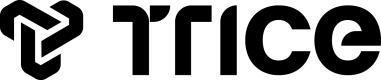Create Trice Accounts
How to onboard organizations to the Trice system and when this is needed
If you are a platform customer that facilitates payments for other organizations, you may be required to onboard each organization that originates payments or payment requests. This guide explains how to onboard organizations to the Trice system by creating Accounts.
Who needs a Trice account?
- Organizations originating payments or payment requests using Trice
- Organizations facilitating payments or payment requests on behalf of other organizations using Trice
- Organizations needing to receive payments into a virtual account provided by Trice
Your Trice support representative will advise you if you will need to create Trice accounts for your customers.
What is the process to create a Trice account?
- Collect the onboarding data and documents from the organization and send to Trice
- Option 1: Onboarding forms (PDFs)
- You send the Trice-provided onboarding forms, instructions, and secure link to the organization you'd like to onboard
- Note: your organization can whitelabel the application forms with Trice approval
- The organization submits the completed onboarding forms and supporting documentation to the secure link
- You notify Trice that the application is ready to review
- You send the Trice-provided onboarding forms, instructions, and secure link to the organization you'd like to onboard
- Option 2: Trice API (requires Trice approval)
- You submit all the organization's onboarding data and documents to Trice via API
- Option 1: Onboarding forms (PDFs)
- Trice reviews the forms / documents and may ask follow up questions.
- If approved, Trice completes the account setup and provides confirmation of account creation.
How to create Trice Accounts using API
Customers with the aggregator capability can use the Trice APIs to submit onboarding data and documents for organizations that need a Trice account.
- Pre-requisites
- Your account is live with at least 1 sponsor bank:
- Your account has status=ok
- Your account has at least 1 Person with status=ok
- Your account has aggregator capability set to "active"
- Trice has approved your account to create other accounts
- Your account is live with at least 1 sponsor bank:
- Create child account. Take note of the "id" field of the account for next steps.
- For each ultimate beneficial owner or control prong, call Create Person for that child account
- Set X-TRICE-ACCOUNT to the child account's account.id
- Upload required documents using Create a File
- Tax ID certification (IRS Form SS-4)
- Formation documentation
- Evidence of DBA, if applicable
- Photo ID (front and back) for each Person (see step 3)
- Check if all required data is submitted by retrieving the child account
- The account response (TODO which field) indicates if all required documents and data have been submitted
- Once all required data has been submitted, Trice will complete the review.
- Trice will fire a webhook if additional information is needed before the review can be completed.
- TODO webhook details
- Trice will fire a webhook when the account setup is completed.
- TODO webhook details
Creating Accounts as an underwriter
Customers approved by a Trice sponsor bank with "underwriter" and "aggregator" capabilities can create verified child Accounts and Persons at that bank. Here's a playbook for underwriters to create child accounts and get them ready to start transacting.
- Pre-requisites
- Your account is live with at least 1 sponsor bank:
- Your account is verified for at least 1 sponsor bank (see account.verified_for field) and has status=ok
- Your account has at least 1 Person verified at that sponsor bank (see person.verified_for field) and has status=ok
- Your account has a Bank Capability for that bank (see GET /hub/v1/bank_capabilities) with underwriter=active
- Take note of your bank_id in (see bank_id field in GET /hub/v1/account response)
- Take note of your bank RTN (see routing_number field in GET /hub/v1/enrollments response)
- Your account is live with at least 1 sponsor bank:
- Create child account. Note the following requirements in addition to other required fields:
- req.verified_for=["<bank_id>"] - use bank_id from step 1.
- Create bank capability for that child account (OPTIONAL)
- This step is only required if the child account should have party_underwriter=active, which is needed for sending RfPs.
- Set X-TRICE-ACCOUNT to the child account's account.id
- Create enrollment for that child account
- Set X-TRICE-ACCOUNT to the child account's account.id
- Use the routing numnber from step 1 above.
- Create Person for that child account
- Set X-TRICE-ACCOUNT to the child account's account.id
- req.verified_for=["<bank_id>"] - use bank_id from step 1.
Updated 4 months ago